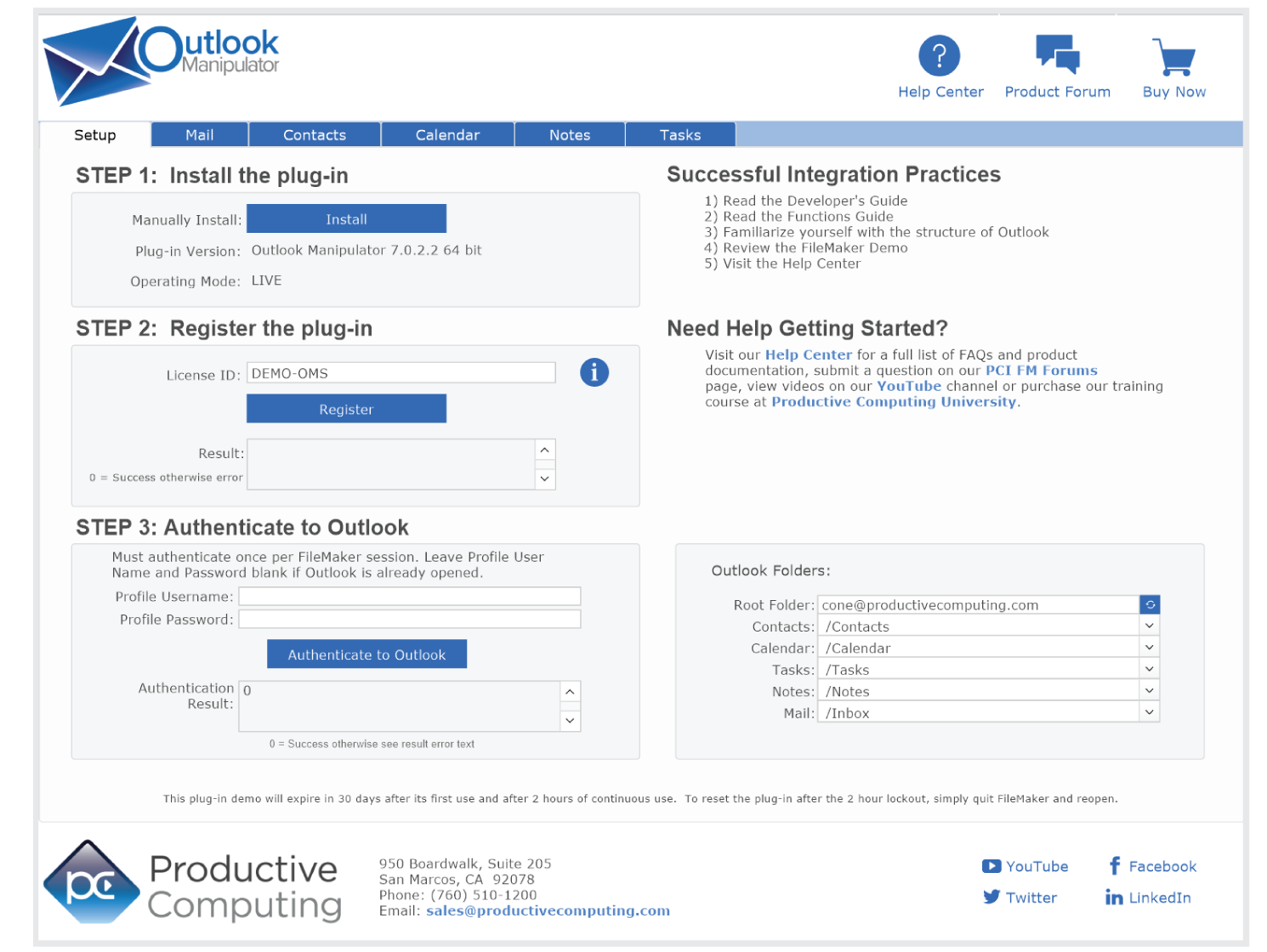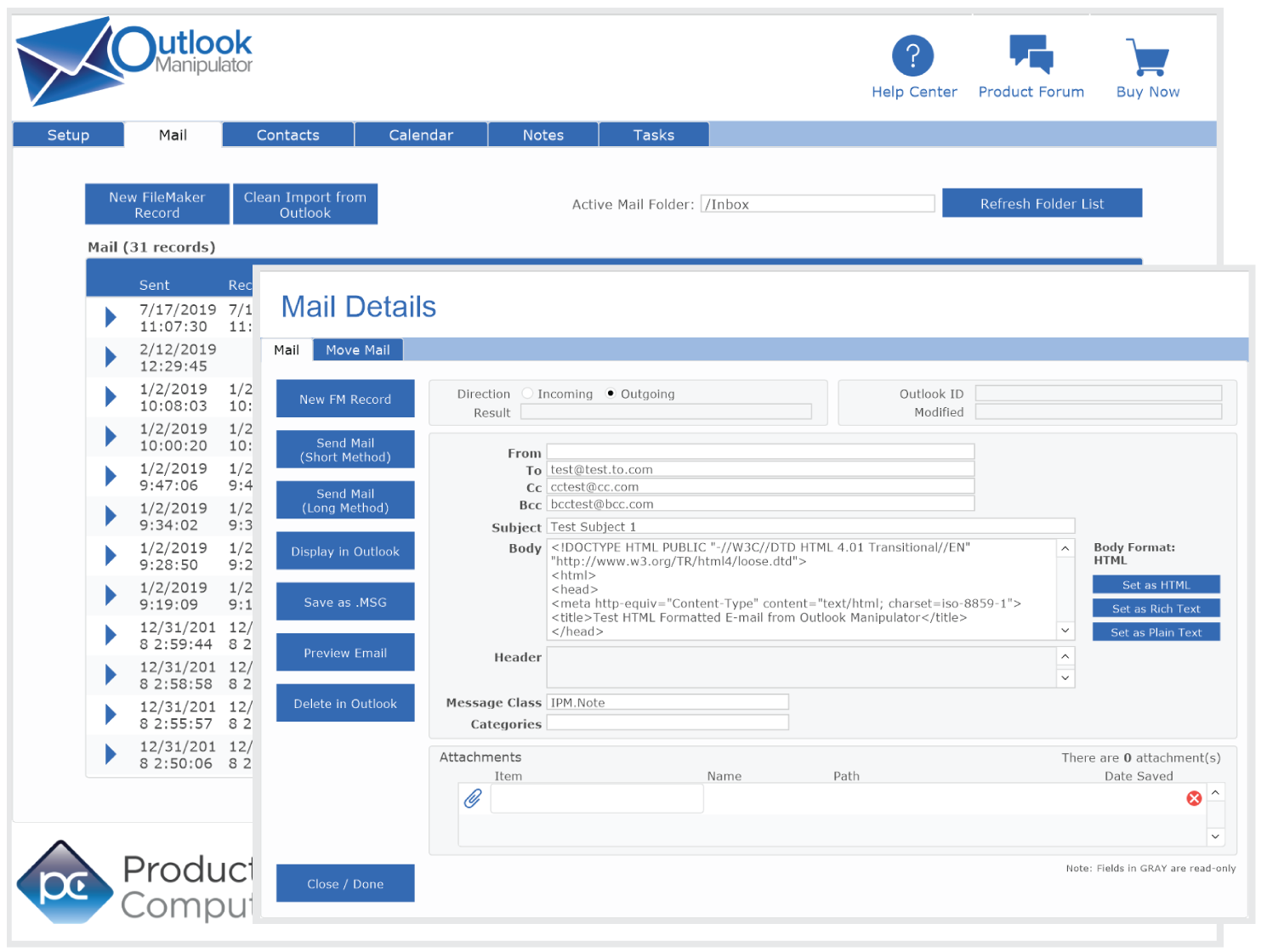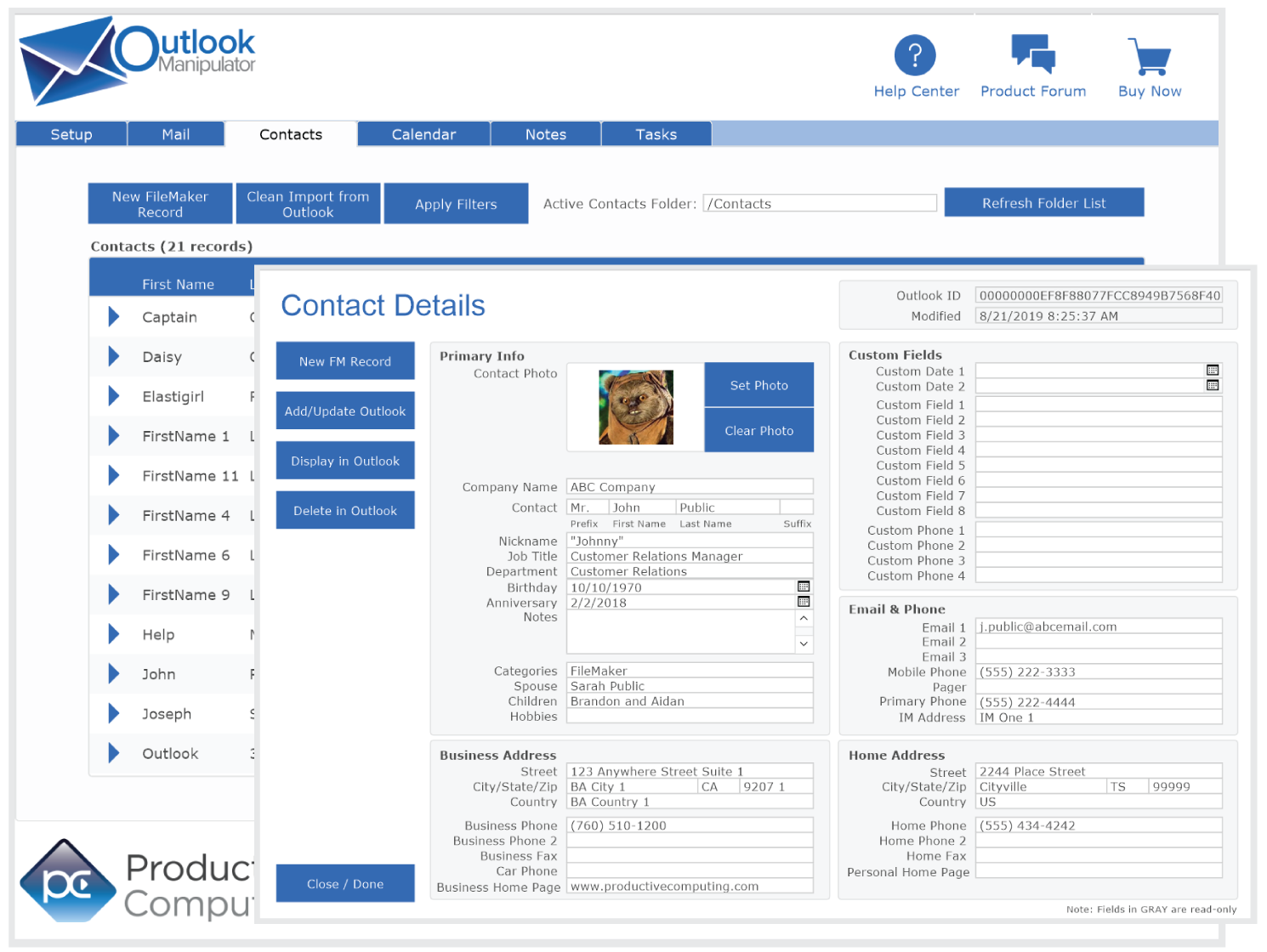Outlook Manipulator
Productive Computing, Inc.
Summary
Product Type: Extensions
Price: Starting at $150/year per user
Last updated: 9/21/2021
Language: English
Product websiteCategory
Connect Your FileMaker App to Microsoft Outlook
Efficiently exchange data between your FileMaker app and Microsoft Outlook, Exchange or Office 365.
The Outlook Manipulator plug-in allows you to integrate your FileMaker app with Microsoft Outlook, Exchange or Office 365.
Using the Outlook application (client) and this plug-in, you can create scripts to push and pull Contacts, Calendar, Tasks, Mail and Note records between FileMaker and any user’s default folder, public folders and shared folders.
Key Features
1. Push and pull events, tasks, and notes between Outlook and FileMaker
2. Create a centralized contact list by pulling Outlook contacts from each user’s account into FileMaker
3. Maintain a complete archive of all e-mail correspondence in FileMaker
4. Send plain text or HTML formatted e-mails with multiple attachments from FileMaker
5. Give your users mobile access to your FileMaker data via their native calendar app
The Outlook Manipulator plug-in allows FileMaker to communicates directly to the user’s Outlook application. All functions are completely scriptable by the developer for a nearly limitless list of possibilities to provide either a simple or elaborate integration.
This plug-in comes with a free 30-day trial and unlocked demo file, integration documentation, instructional videos, and an online training course is available for purchase.
Outlook Manipulator is a Windows only plug-in for FileMaker 32 and 64-bit systems and Microsoft Outlook and Microsoft 365.
Tips for getting started:
1. Download the demo file
2. Watch our free instructional videos
3. Review the Developer’s Guide and Functions Guide
4. Consider taking the Connect FileMaker to Outlook training course at Productive Computing University
For Mac developers, we offer the Outlook Manipulator Mac Template for development purposes. Communication of any kind to the Macintosh version of Outlook is not available.
What's New
Miscellaneous updates for security and compatibility.