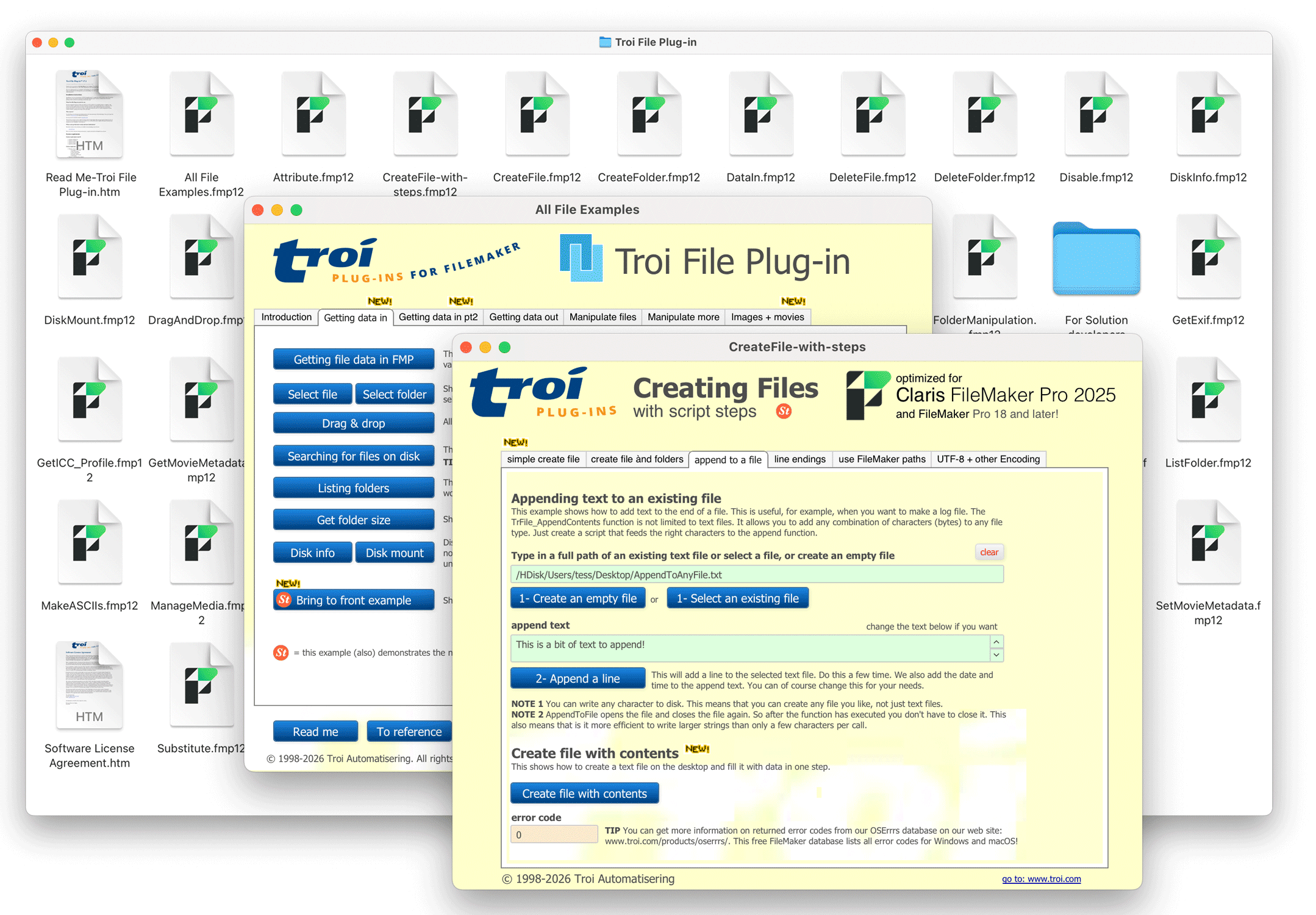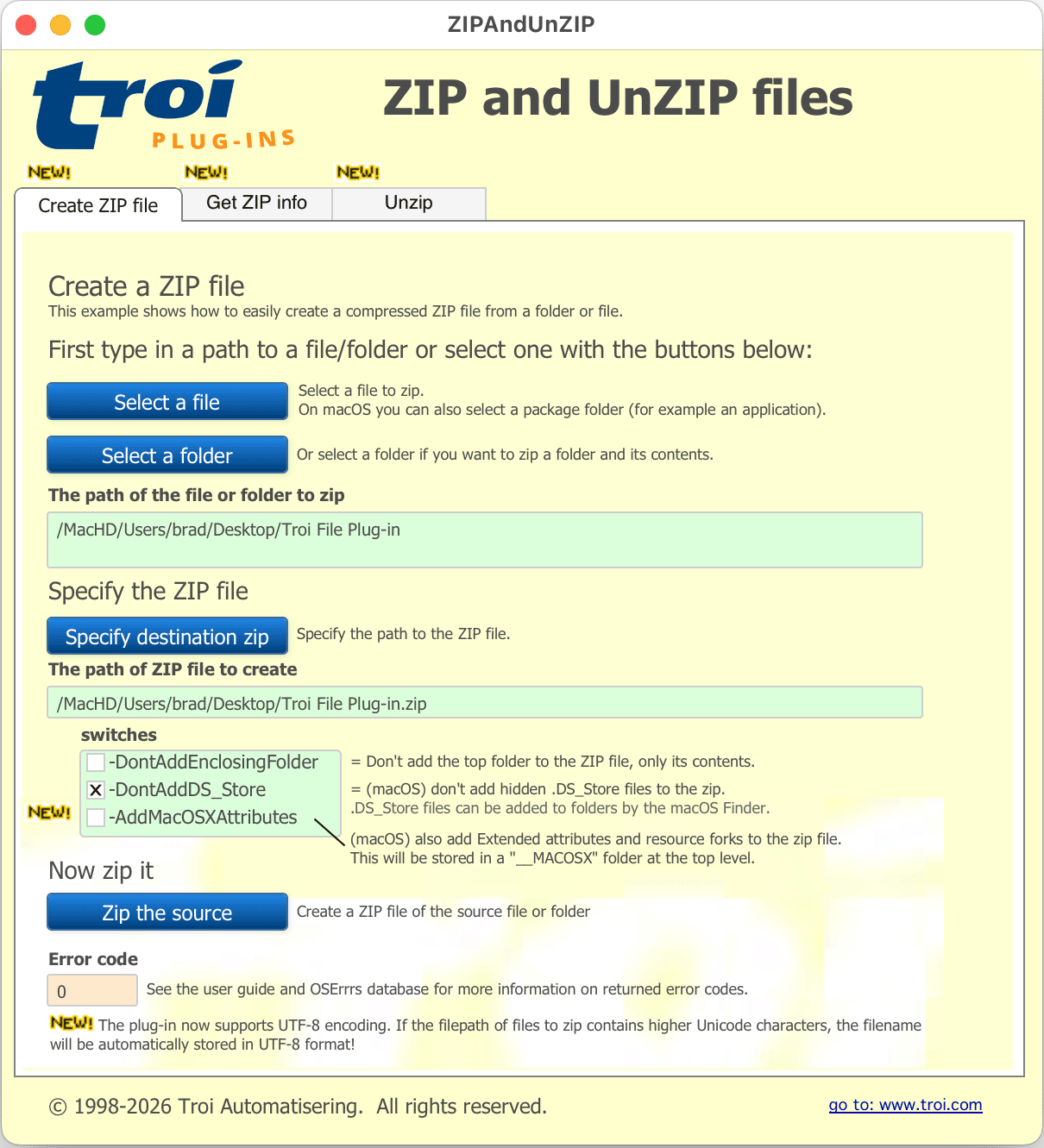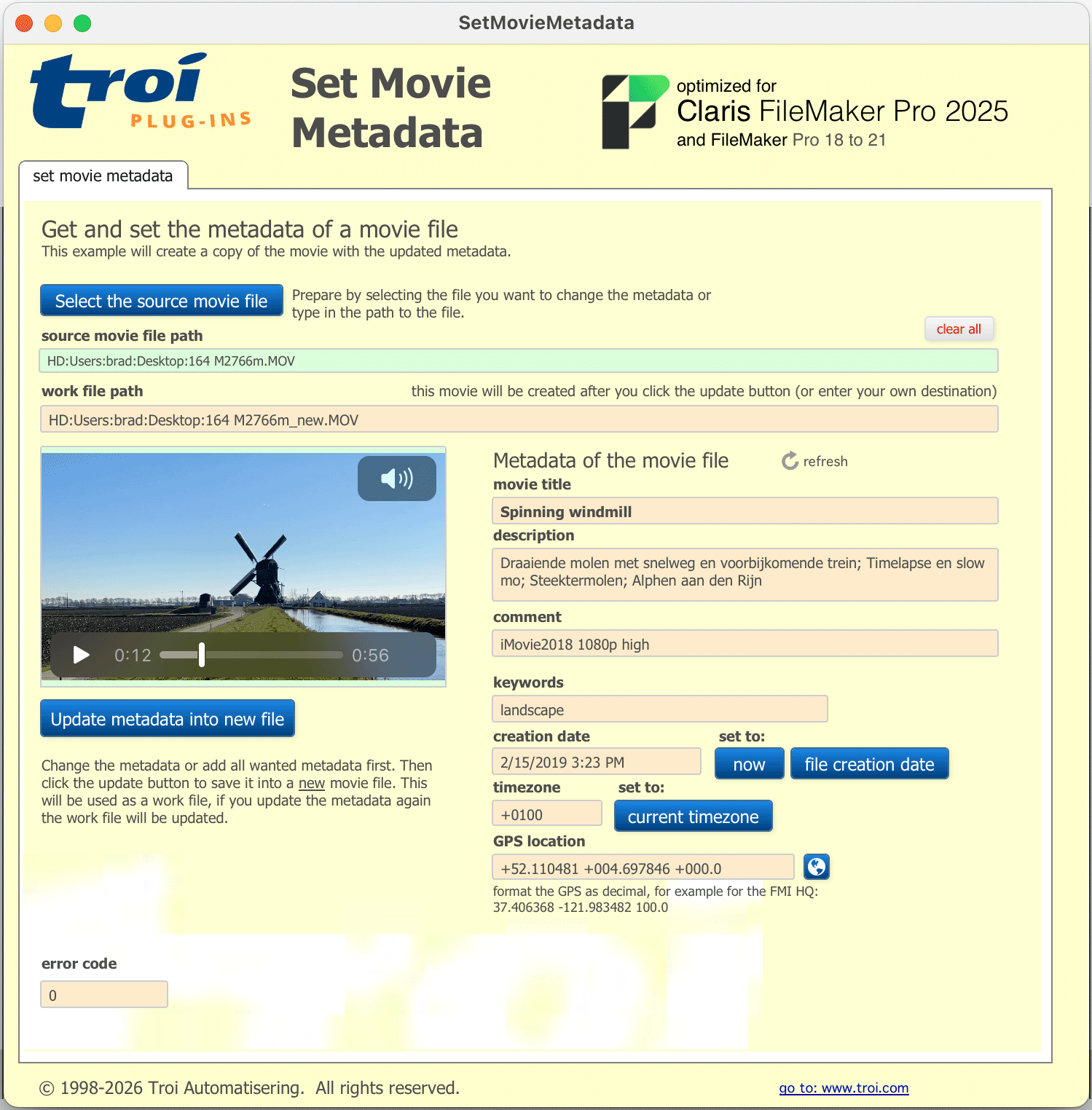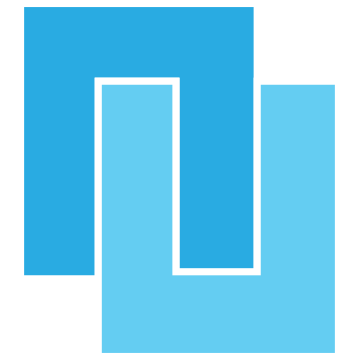
Troi File Plug-in
Troi Automatisering
Summary
Product Type: Extensions
Price: 109 single user, multi-user discounts available
Last updated: 12/19/2025
Language: English
Product websiteCategory
Manipulate any information on your disk from FileMaker Pro
The most powerful plugin to manage files, folders, images on your disk and in containers.
No less than 90 functions and 40 script steps let you deal efficiently with any files or folders outside the database. You can select, create, delete, copy, move, rename, modify, zip and unzip files and folders, or check their integrity with a hash. Query detailed information of files and folders: the size on disk, creation and modification dates and more. Get title, subject, keywords, number of pages, author and more info from PDF files. You can mount and unmount remote disks on a server, list the contents of a folder including the contents of all its subfolders or search your disk for files or folders. Create deeply nested folders with ease: specify a path and the plug-in will create the folder, including all parent folders in the path that do not exist. Drag and drop files and folders on a FileMaker window or a drop zone. The paths of the dropped items will be handled by a triggered script, for example to put them in a container field.
We also added several functions that help you manage your images and movies: you can make thumbnails in all sizes, get metadata (IPTC, Exif, GPS, XMP) from images and write IPTC and Exif metadata into your image files. The plug-in comes with an extensive example file which combines some of the plug-in's functions to create a powerful Media Manager for images and movies.
What's New
Compatible with macOS 26 (Tahoe) and Windows 11 version 25H2. Added support for files and folders located on volumes that are mounted on a custom mount point. On macOS every function or script step with a path input parameter will now check for a custom mount point. This might be the case for (remote) SMB or NFS disks. New function TrFile_GetFileMakerPathFromFullPath returns a FileMaker styled full path. On macOS this function also converts any paths on volumes that are mounted on a custom mount point. For other new functionality please see https://www.troi.com/products/fileplugin/